react-countup 客製化樣式
最近遇到專案有需要用到, react-countup的需求
記錄一下 @@
通常後端只會回你一個值
那如果要客製化數字, 或加入動畫
就會有點難處理...(如果後端願意吐陣列給你就不用那麼麻煩了 =. =)
解決方法是~
I: 先取得 api 回傳的值
2: split(), 把它拆分
3: 再餵入陣列內
不囉唆直接來代碼
bonus 是 api獲取的值
const getKey = bonus.split('')
const counts = [
{ key: 0, end: getKey[0], Count: 'count-box count-box1' },
{ key: 1, end: getKey[1], Count: 'count-box count-box2' },
{ key: 2, end: getKey[2], Count: 'count-box count-box3' },
{ key: 3, end: getKey[3], Count: 'count-box count-box4' },
{ key: 4, end: getKey[4], Count: 'count-box count-box5' },
{ key: 5, end: getKey[5], Count: 'count-box count-box6' },
{ key: 6, end: getKey[6], Count: 'count-box count-box7' },
{ key: 7, end: getKey[7], Count: 'count-box count-box8' },
{ key: 8, end: getKey[8], Count: 'count-box count-box9' },
{ key: 9, end: getKey[9], Count: 'count-box count-box10' },
{ key: 10, end: getKey[10], Count: 'count-box count-box11' },
]
return 出來
{counts.map(({ key, end, Count }) => <CountUp
start={0}
end={Number(end)}
duration={1}
separator=" "
decimals={0}
key={key}
>
{({ countUpRef }) => (
<div className={Count} >
<div className='count-box-hidden'>
<span ref={countUpRef} />
</div>
</div>
)}
</CountUp>)}
最後出來的效果圖(也可以自己加動畫進去, 我是有自己又加了動畫 =. =)
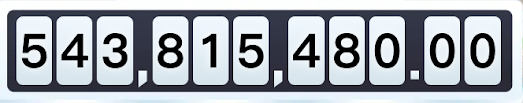

留言
張貼留言